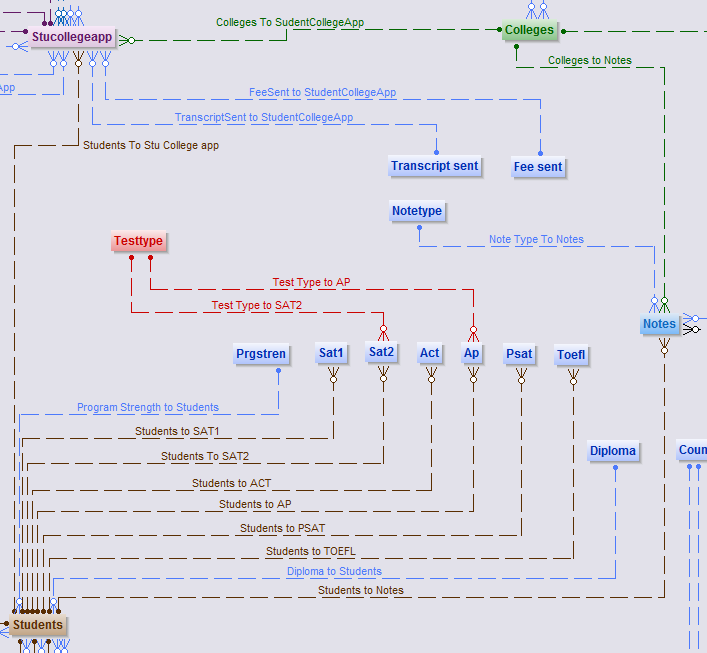Database Design - Data Modeling
The entire database needs to be designed using data modeling tools like the one that we are using from: xCase and just to give you an idea here is how a model with 100 tables may look like it is just a snippet of the entire model. See below image. Each rectangular represents the name of table and if you right click on that using the data modeling tool, you will get the field's names, relations and business rules needed to maintain the data base. Not going through the database design steps and a complete specs preparation may double the cost of your application for the long run. Many mistakes could also be avoided if starting with the database design process at first. The database that we are using in most of our development is MicroSoft, MS SQL database server.